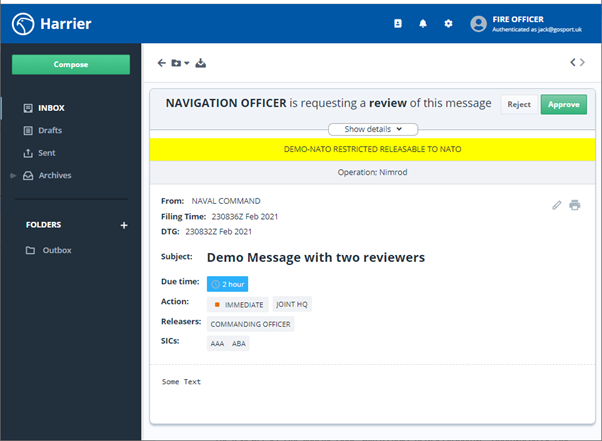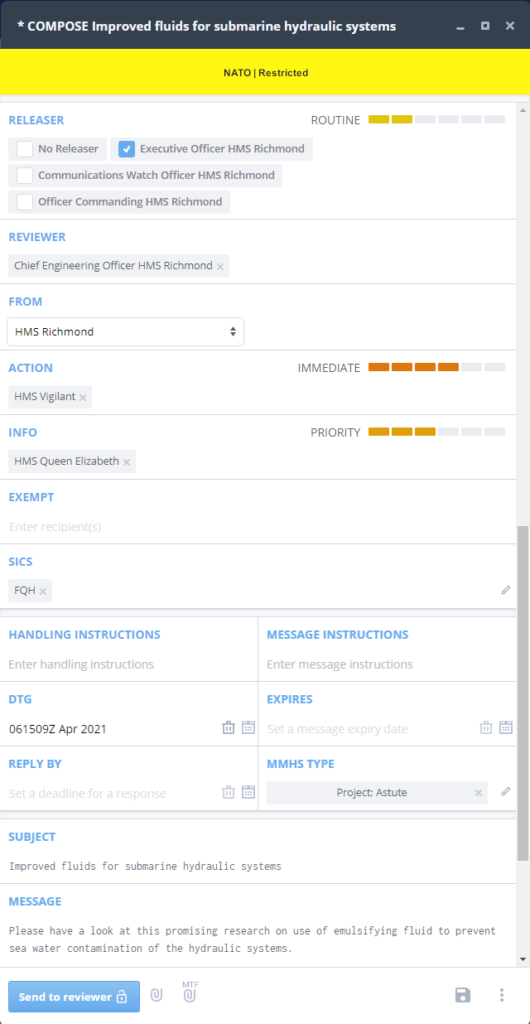The below is a list of the new capabilities brought to our Directory products for the 19.0 release. 19.0 adds a lot of extra functionality across the board for our messaging products, along with a complete rewrite of the codebase so that future releases and bug fixes can be developed more quickly. For the full release notes please check the individual product updates, available from the customer portal and evaluation sections of our website.
Dependencies
Use of several new 19.0 features depend on Cobalt 1.3 or later.
M-Vault
Product Activation
M-Vault uses the new product activation. Product activation is managed with the Messaging Activation Server (MAS) which provides a Web interface to facilitate managing activation of messaging and other Isode products. MAS is provided as a tool, but installed as an independent component.
Headless Setup
M-Vault, in conjunction with Cobalt, provides a mechanism to set up a server remotely with a Web interface only. This complements setup on the server using the M-Vault Console GUI.
Password Storage
Password storage format defaults to SCRAM-SHA-1 (hashed). This hash format is preferred as it enables use of SASL SCRAM-SHA-1 authentication which avoids sending plain passwords. Storage of passwords in the plain (previous default) is still allowed but discouraged.
LDAP/AD Passthrough
An LDAP Passthrough mechanism is added so that M-Vault users can be authenticated over LDAP against an entry in another directory. The key target for this mechanism is where there is a need to manage information in M-Vault, but to authenticate users with password against users provisioned in Microsoft Active Directory. This is particularly important for Isode applications such as M-Switch, M-Link, and Harrier which utilize directory information not generally held in Active Directory.
Cobalt provides capabilities to manage accounts utilizing LDAP Passthrough.
OAuth Enhancements
A number of enhancements to OAuth, which was introduced in R18.1
- OAUTH service has been integrated into the core M-Vault server, which simplifies configuration and improves security,
- Operation without Client Secret, validating OAUTH Client using TLS Client Authentication. This improves security and resilience.
- Allow client authentication using Windows SSO, so that Windows SSO can work for OAUTH Clients. This enables SSO to be used for Isode’s applications using OAuth.
Sodium Sync
- Some enhancements to Sodium Sync to improve operation on Windows Server.
- Option that will improve performance for any remote server with a large round-trip-time.