Harrier 3.3 – New Capabilities
Harrier is our Military Messaging client. It provides a modern, secure web UI that supports SMTP, STANAG 4406 and ACP 127. Harrier allows authorised users to access role-based mailboxes and respond as a role within an organisation rather than as an individual.
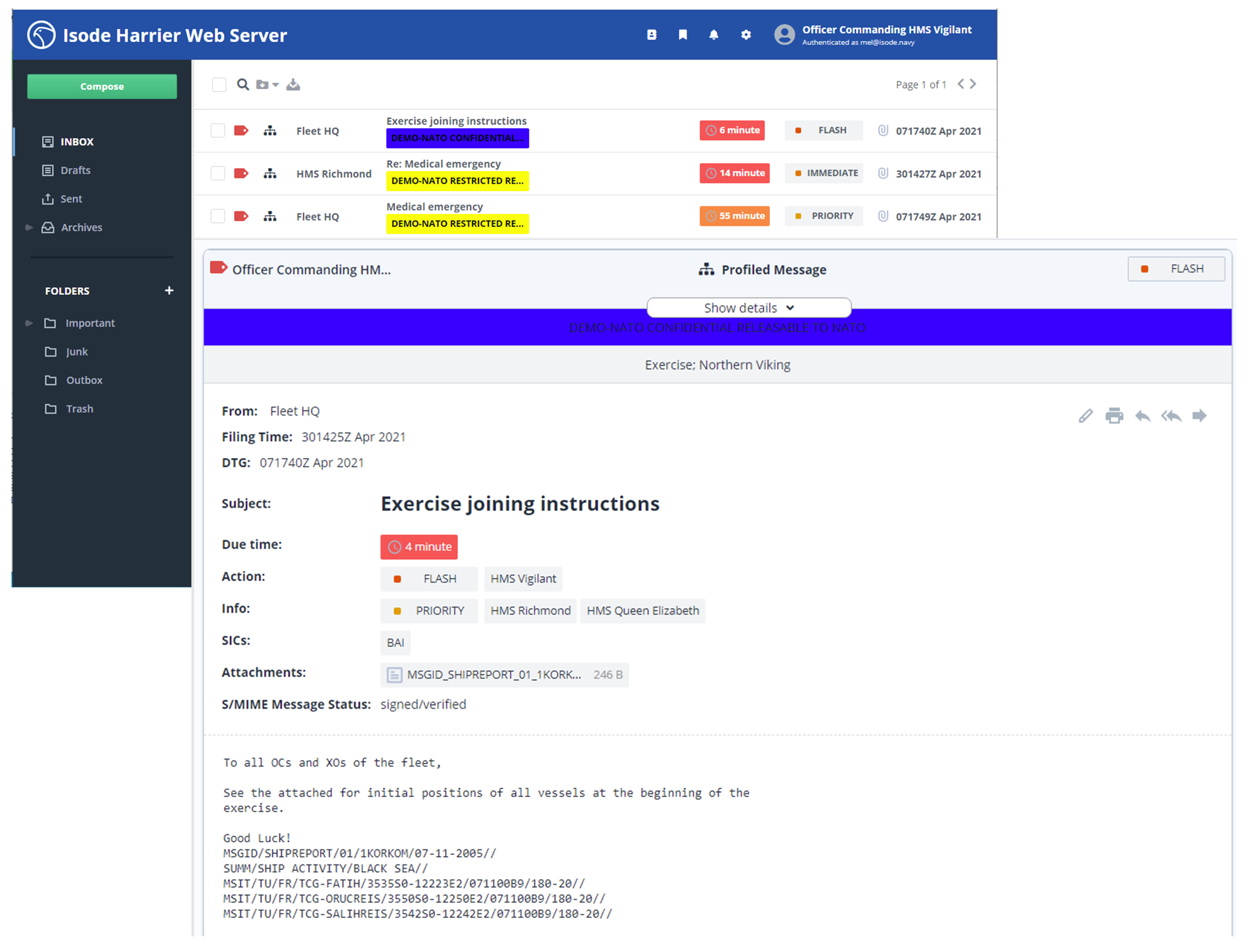
The following changes have been made with the 3.3 release:
Integration with IRIS WebForms
Harrier’s generic support for MTF (Message Text Format) has been extended by provision of a close integration with Systematic IRIS WebForms. This provides convenient creation and display of MTFs using the IRIS WebForms UI within Harrier.
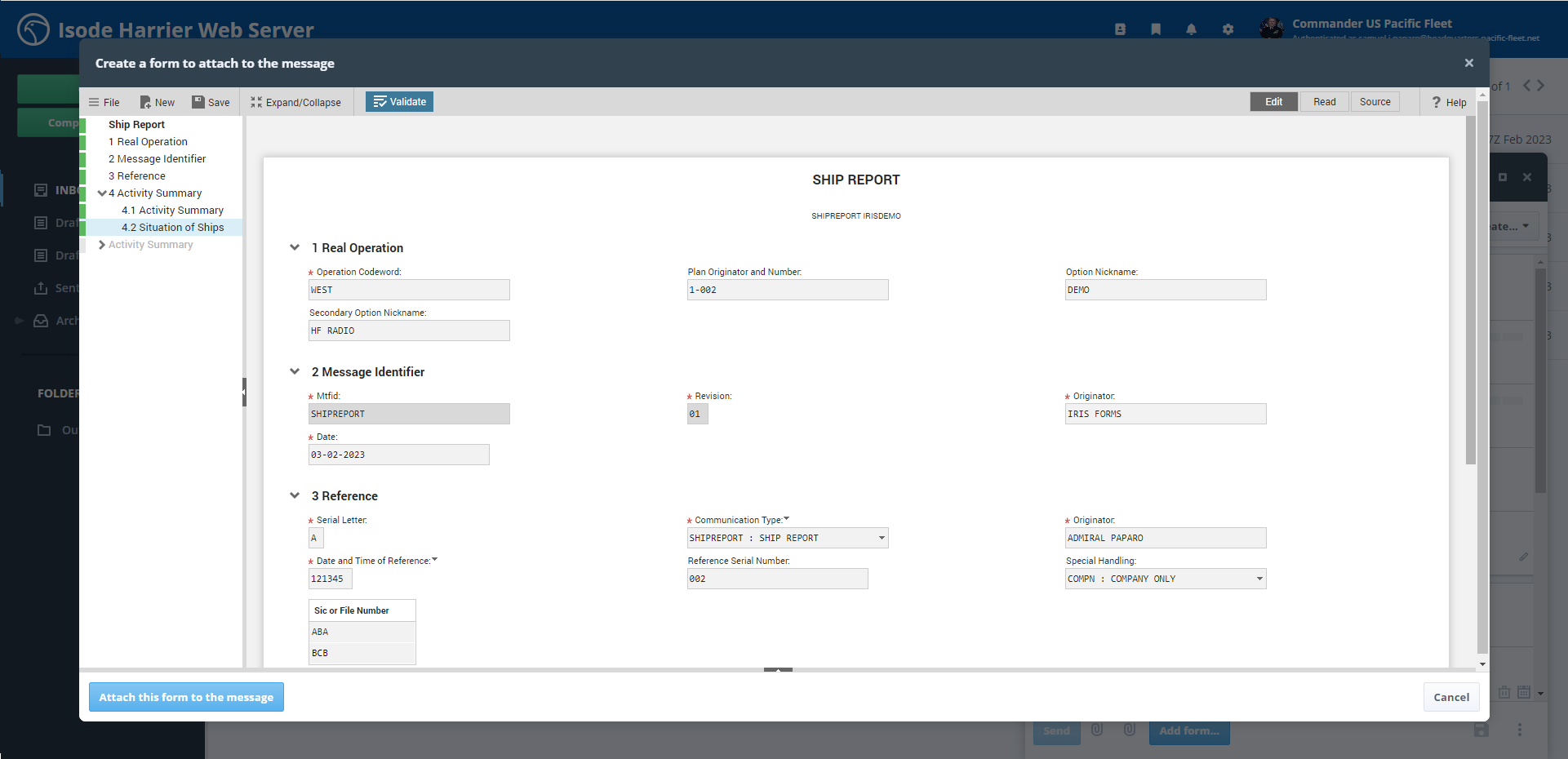
Further examples and an in-depth description can be found in the Isode white paper C2 Systems using MTF and Messaging.
Browser Support Enhancements
New session handling, which allows a users to open multiple sessions per browser and multiple views. This enables a user to easily access multiple mailboxes at the same time.
PKCS#11 HSM Support
PKCS#11 HSM (Hardware Security Module) support is added. This has been tested with HSMs from Nitrokey, Yubico, Gemalto and the SoftHSM software. This provides two capabilities, which can be managed using Cobalt 1.4.
- The private key for the server, protecting HTTPS access.
- Private keys for Users, Roles and Organizations. supporting message signing and encryption.
Other Enhancements
- Audit logging when user prints a message
- Option to enforce security label access control checks. By default, these are advisory, with enforcement generally provided by M-Switch.
- Default security label in forward and reply to the label of the message being replied to or forwarded.
- Option to configure backup servers for IMAP, SMTP and LDAP to provide resilience in event of primary server failing.
- Option to use local timezone instead of Zulu for DTG, Filing Time and Scan Listing.
- When using Zulu timezone, show local time in tool tip.
