API Products
M-Switch HF Circuit Management API
Circuit Management Integration with Isode Message Components as part of a BRASS system
The MHFCM API allows control of the Isode Message Processing System products which are part of an integrated BRASS (Broadcast and Ship to Shore) deployment.
Isode supplies a number of “above modem” components to provide the message processing subsystem of a BRASS deployment (including the M-Switch MTA with ACP127 add-on and Icon 5066, a STANAG 5066 server). A full BRASS solution will comprise of many other components, in particular a HF subsystem with Modems, Crypto and Radios. A BRASS system will enable configuration of elements of the HF Subsystem in a flexible manner to build “Circuits”.
Connection to the HF Subsystem will be done by Icon 5066 or directly from the ACP127 channel. Circuit configuration needs to deal with both HF Subsystem and Message Processing System. To facilitate integration of Circuit Management with the Isode provided Message Processing System, Isode provides the M-Switch HF Circuit Management (MHFCM) API which provides the ability to manage ACP127 circuits and ACP142 channels. These Circuits can be
- ACP 127 Circuit -> Serial Hub -> Crypto -> Modem -> HF Radio
- ACP 142 Channel -> STANAG 5066 Server -> Serial Hub -> Crypto -> Modem -> HF Radio
The MHFCM API provides the following capabilities:
- Discovery of the configuration of M-Switch, ACP127, OTAM and Icon 5066. The core configuration is managed by Isode tools. This discovery process allows the circuit management to correlate the overall view of circuits with the Isode configuration.
- Configure key parameters relevant to circuits, in M-Switch and Icon 5066.
- Configure serial port/serial hub connections in Icon 5066 and ACP127, to enable circuits to be able to correctly link to the HF subsystem.
- Enabling/Disabling M-Switch ACP127 circuits, so that circuits are only active when they are fully connected.
- Passing up alerts from OTAM when link quality falls below the configured target level.
MHFCM is an Isode proprietary protocol and is only able to manage Isode components.
API Documentation
Technical information on MHFCM and what is needed to use the API is available at MHFCM Technical Specification.
Ready to request an Evaluation?
Thankyou for considering Isode’s software products. To request an evaluation, please select the product(s) you are interested in, then fill out the enquiry form.
