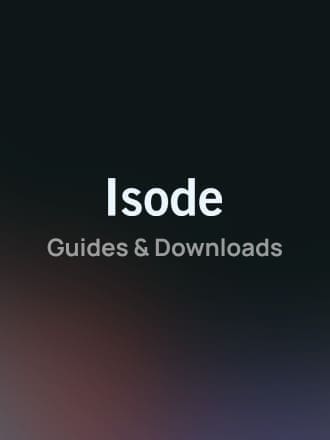Isode Support
Guides & Downloads
Find any Administration Guides and API Documentation as well as Deployment Notes for isode products
Isode Support
Software Support
Contact us
Service Desk
Still need help?
Frequently Asked Questions
If you can’t find what you’re looking for check out our FAQ page, which covers topics on our Products, Support, Licencing and more.